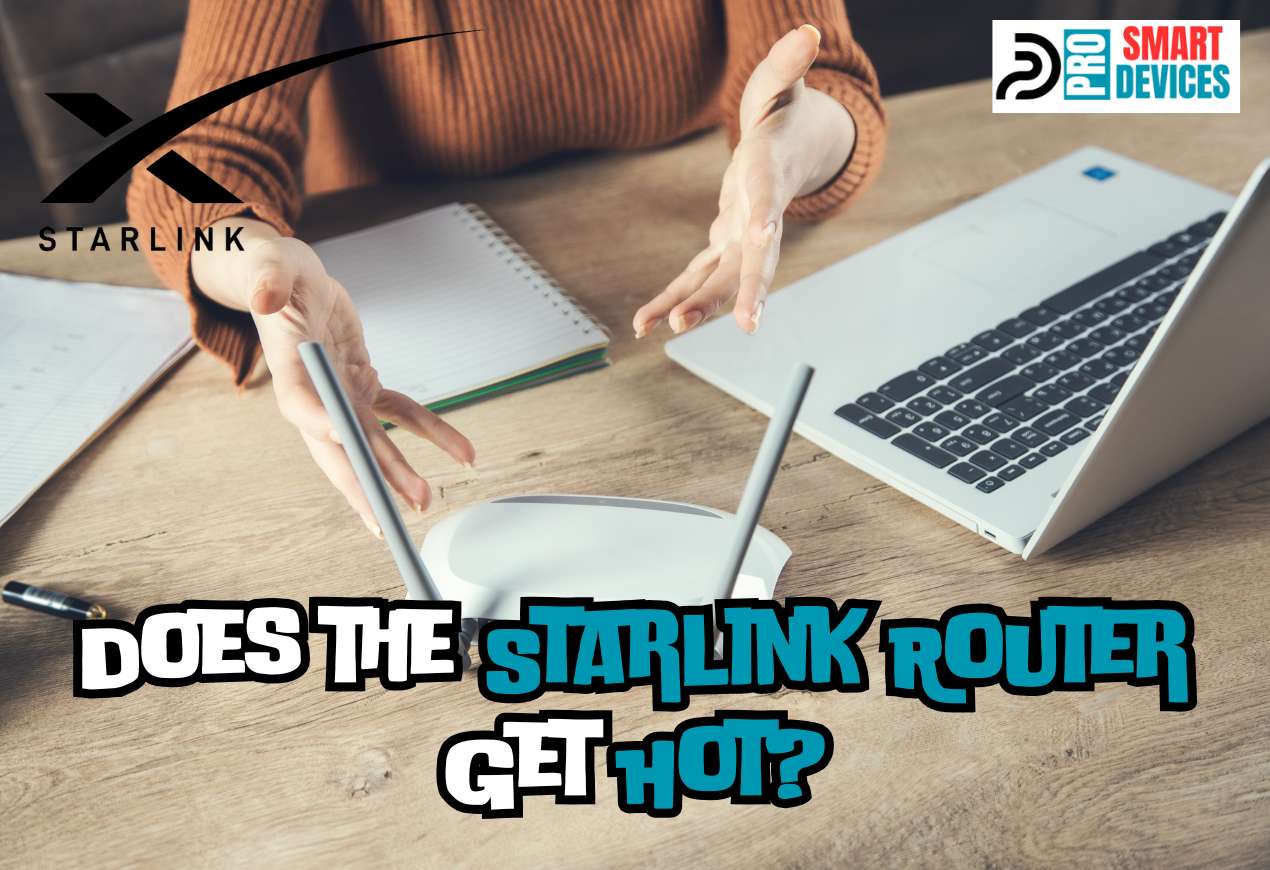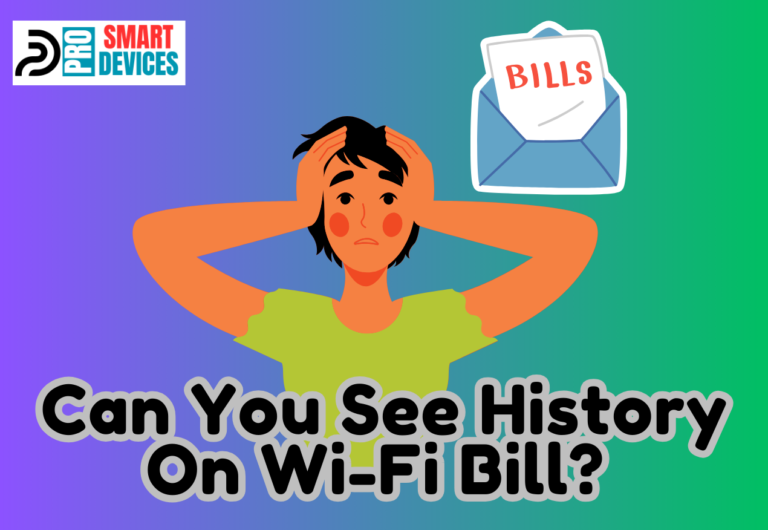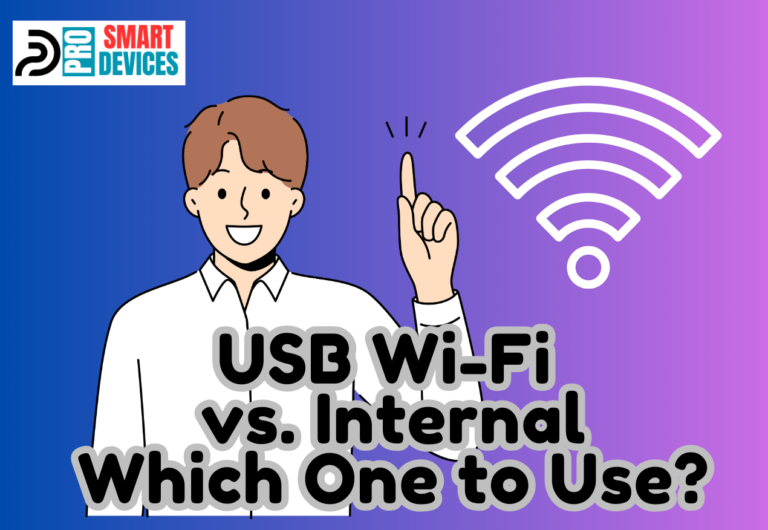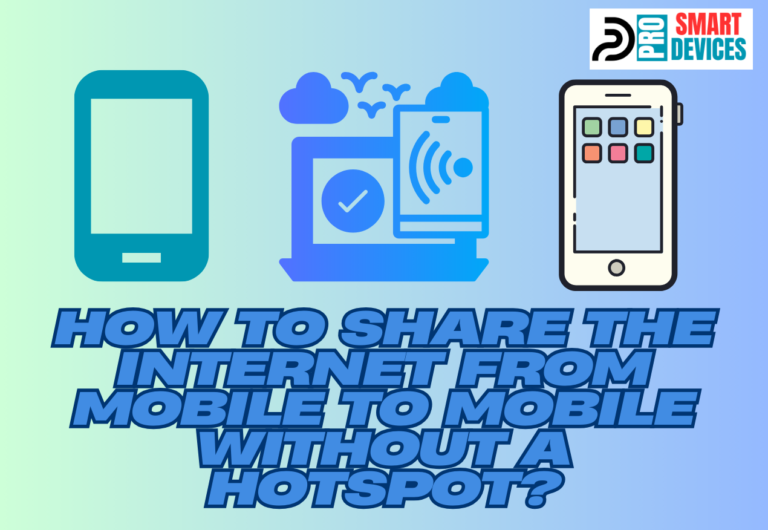Does the Starlink Router Get Hot?
Have you ever touched your Starlink router and felt that warmth, sparking the thought, ‘Does the Starlink router get hot?’ As we know, most electronic devices tend to get when they are at operation. How about the Starlink router? Today, we’ll discuss the Starlink router’s inner workings and address the concerns about heat generation. Let’s get going and dig deeper.
Does the Starlink Router Get Hot?
As with any of your electronic devices, it’s not uncommon for your Starlink router to produce some degree of heat during the operation. However, the question many of our readers have raised is, “Does the Starlink router get excessively hot?” Let’s separate the myths from the facts.
Myth 1: The Starlink router overheats easily
Fact: The fact is that the Starlink router is designed with efficient heat dissipation mechanisms. While it can become warm to touch, especially during the peak usage or when you place it in an enclosed space, it typically does not reach temperatures that would classify as overheating.
Myth 2: A hot router indicates malfunctioning
Fact: Electronic devices, including routers, naturally produce heat as a byproduct of electrical resistance and processing. Feeling warmth from your router’s surface is a natural outcome, especially if your device is working hard to maintain a stable connection in any of challenging conditions.
Myth 3: The Starlink router’s heat affects its performance
Fact: Your router’s internals are designed to operate efficiently within a specific temperature range. While extreme temperatures might impact performance, the warmth felt under the regular usage conditions does not imply compromised efficiency.
To ensure the longevity and optimal performance of your Starlink router, it’s advisable to place it in a well-ventilated area, away from direct sunlight or heat sources. Regularly dusting your router can also aid in effective heat dissipation.
Therefore, while your Starlink router does produce heat, it is within normal range for electronic devices and is not a cause for alarm when used appropriately.
Understanding Heat Generation in Electronic Devices
At the heart of most electronic devices are integrated circuits or microchips. These tiny components within your device have millions if not billions, of transistors that switch on and off rapidly, processing data and executing commands. Each time the transistor switches, a tiny amount of electrical energy is transformed into heat due to the resistance in electronic pathways.

Factors that Increase the Heat Production
Here are the reasons.
Higher Processing Demands
Devices working at peak performance or running multiple tasks simultaneously produce more heat. This is why your gaming laptop might get hotter than when you’re simply browsing the web.
Compact Designs
As devices become slimmer and more compact, there’s less space to dissipate heat, leading to your device feeling warmer.
Inefficient Heat Dissipation
If the heat sinks, fans, or ventilation systems are not functioning optimally, heat may accumulate.
It’s worth noting that manufacturers design electronic devices to operate safely within specific temperature range. Excessive heat can, however, shorten the device lifespan or affect the performance. That’s why it’s vital to ensure you have proper ventilation and avoid placing devices in extremely hot environments.
The Impact of Heat on Starlink Router Performance and Longevity
Heat is more than just a byproduct of your router’s operation; it’s a factor that can influence both performance and longevity. Let’s uncover the intertwined relationship between routers, like Starlink and heat.
- Excessive heat can cause your router to throttle its performance to prevent you from overheating. In practical terms, this means slower internet speeds and increased latency, which can be particularly frustrating for you demanding high-performance connectivity.
- You should note that electronic components wear out faster when subjected to high temperatures over extended periods. The capacitors, for instance, can dry out, and solder joints might weaken. Over time, this can lead to hardware failures.
- High temperatures might induce unexpected reboots or even cause your Starlink router to freeze. Such interruptions can be disruptive, especially during the essential online activities.
- In extreme cases, excessive heat can pose a fire risk, especially if your device is near flammable materials.
For these reasons, it’s imperative to monitor the temperature of routers and ensure they’re in a conducive environment. A cooler router doesn’t just mean a longer-lasting device but also a more reliable internet connection.
Tips for Keeping Your Starlink Router Cool and Efficient
The Starlink router, like other electronic devices, functions best when you keep it at optimal temperatures. Here’s how you can ensure your Starlink router remains cool, efficient, and has an extended life:
Placement Matters
Ensure your router is positioned in a well-ventilated area, away from walls and all other devices. Elevating it slightly can also help you with heat dissipation.
Avoid Enclosed Spaces
While it may be tempting to hide routers in cabinets or drawers for aesthetics, these confined spaces can trap heat.
Regular Dusting
Dust can act as an insulator, trapping heat. A quick clean every few weeks can prevent dust accumulation and allow you to have a better airflow.
Room Temperature
Ensure the room housing your router isn’t excessively warm. Using fans or air conditioning in peak summer can help you.
Firmware Updates
Occasionally, manufacturers release updates that optimize device performance and heat management. Always keep your router’s firmware updated.