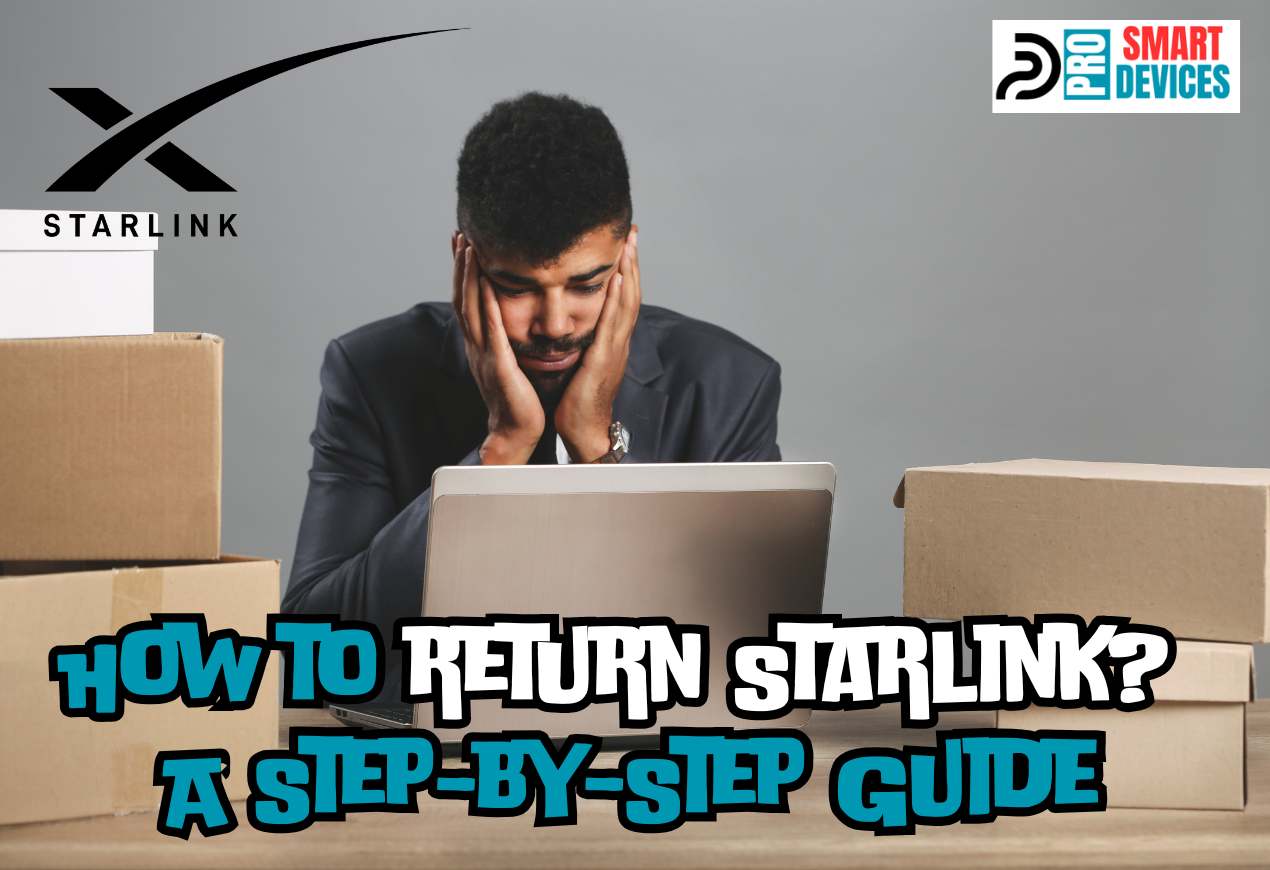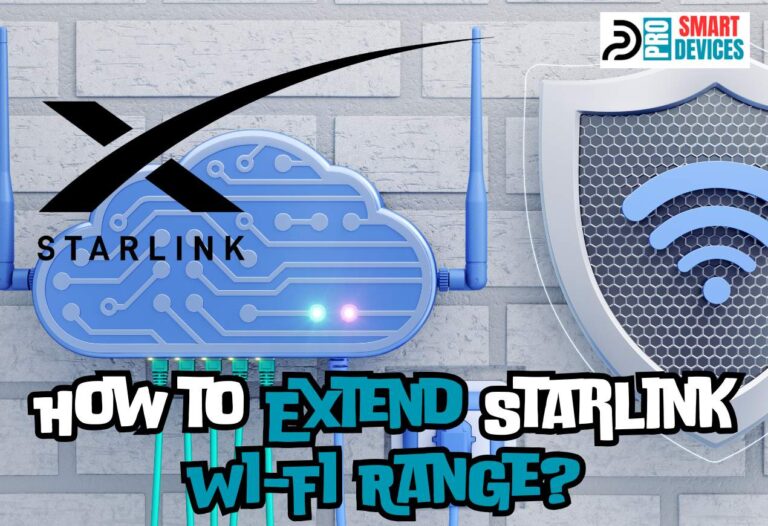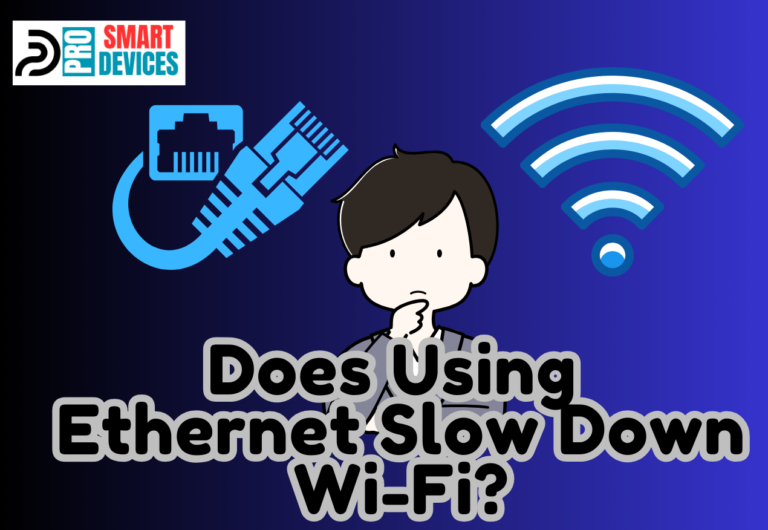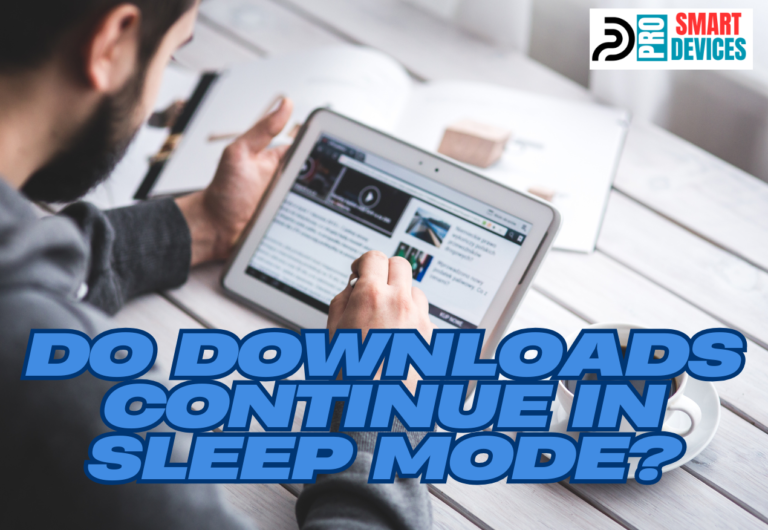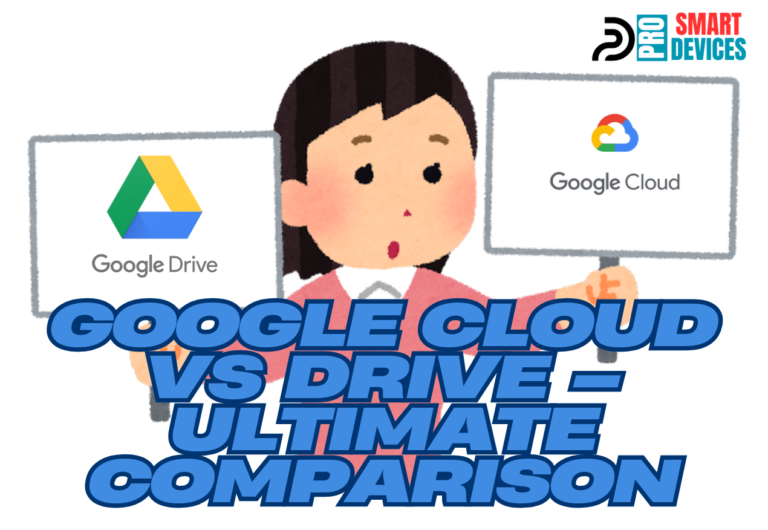How to Return Starlink? A Step-by-Step Guide
Are you unhappy with Starlink services and want to know how to return Starlink? You might want to return your equipment due to various things like service changes, technical issues, or a move. Regardless of the reason following the right procedure will close the deal with ease.
Our guide offers a clear, step-by-step approach, covering everything from the initial return request to packing tips and shipping instructions. We recommend reading this article till the end to ensure a smooth returning of your Starlink.
Can You Return your Starlink Equipment?
Yes, you can return your Starlink equipment if you need to. Common reasons for return include unsatisfactory service, technical issues, or a change in user circumstances.
However, you need to have a clear knowledge of Starlink’s return policies. Luckily, it is designed with customer satisfaction in mind. Read these points carefully.
30-Day Trial
Starlink typically offers a 30-day trial period. If you are not completely satisfied with your service, it is possible to return the equipment for a full refund.
Purchases in the US and Canada
If you are a resident in one of these two countries, you are offered an additional 335 days to return the goods and request a partial refund.
Condition of Equipment
The equipment must be returned in the original packaging and in good condition. It should include all the items you received; Starlink dish, router, cables, and mounts. This should help you to avoid additional fees. In case the equipment is damaged, additional charges can be applied.
Return Shipping
Once the return is initiated, Starlink provides a prepaid shipping label. You need to pack the items securely and drop off the package at the carrier specified by Starlink.
Refund Processing
After the equipment is received and inspected, the refund will be processed to the original payment method. Remember that this process may take a few days to a couple of weeks, depending on the payment provider.
Restocking Fee
Some regions may require a restocking fee, which will be deducted from your refund. The specific amount can vary, so it’s essential to review the terms that are specific to your region.
Service Cancellation
If you decide to keep the equipment past the trial period but wish to cancel the service, you can do so at any time, as Starlink generally does not lock customers into long-term contracts for the service itself.
Warranty Issues
If the equipment is faulty or breaks down outside the trial period, it may be covered under Starlink’s warranty, which would follow a different procedure, typically involving repair or replacement rather than a return and refund.
Related: How to Find Out if Starlink is Available in Your Area?
How to Return Starlink?
To return your Starlink kit, you can begin by logging into your Starlink account to initiate the return process. Let us explain the procedure completely.
1st Step
First, access your account on the Starlink website and navigate to the orders section to request a return.
2nd Step
Follow the prompts to submit a return request. Starlink will review and authorize it if it meets the return criteria. Make sure to do it within 30 days of the payment due date.
3rd Step
Carefully pack all components as originally received – including the dish, router, cables, and mounts – into the Starlink box.
4th Step
Starlink will provide a prepaid return shipping label. It is a must to attach this to the outside of the box.
5th Step
Take the packaged box to the designated carrier drop-off point. Make sure to get a receipt as proof of your return shipment.
Final Step
Once the kit is received and inspected by Starlink, they will process your refund. The time frame for receiving your refund can vary based on your payment method.
Related: Does the Starlink Router Get Hot?
How to Cancel Starlink Pre-order?
It is not a demanding task to cancel a Starlink pre-order. All you have to do is access your account on the official Starlink website and request a cancellation. They will provide you with a refund within ten days from the payment day.
Here are the exact steps you should follow.
- Visit the Starlink website and log in to your customer account with your credentials.
- Once logged in, locate the ‘Orders’ or ‘Pre-Orders’ section of your account dashboard.
- Then select the pre-order you wish to cancel and find the option for cancellation. Click on ‘Cancel Pre-order’ to initiate the process.
- You may be prompted to confirm your decision. Acknowledge any messages and confirm to proceed.
Return Policies for Rented Starlink Kit
The return policies for a rented Starlink kit require the user to follow specific guidelines set forth by SpaceX. These are the basics you need to know are,
- you need to return your rented Starlink kit within 30 days of service cancellation. If not, you will have to pay the full retail price.
- Ensure the kit is in good working condition, without any physical damage, to avoid additional fees.
- Use the original packaging to return all components of the kit, including the satellite dish, tripod, and router. Follow the instructions provided by Starlink for shipping the kit back. They may provide a prepaid shipping label and details on how to schedule a pickup or where to drop off the package.