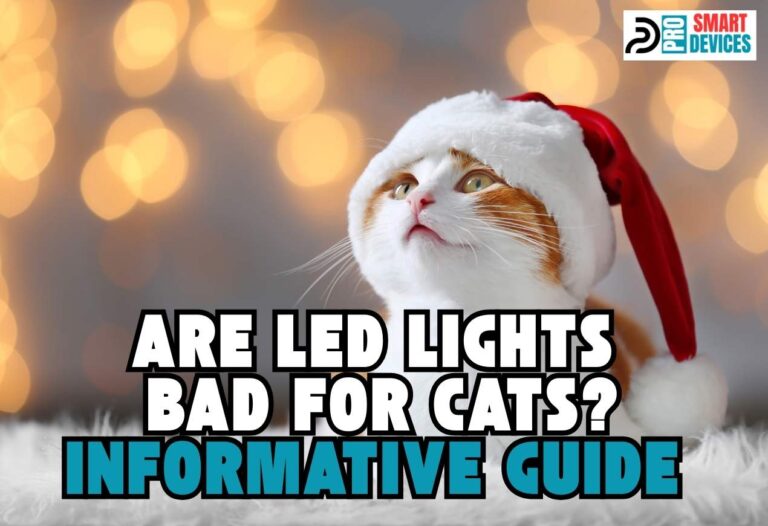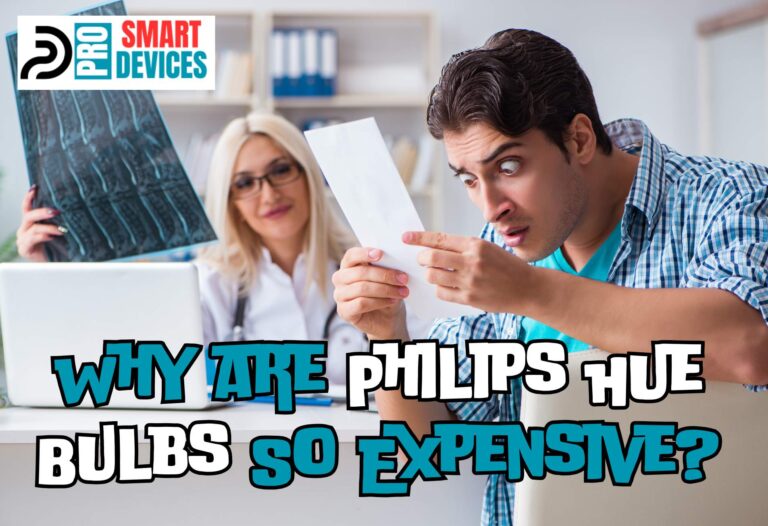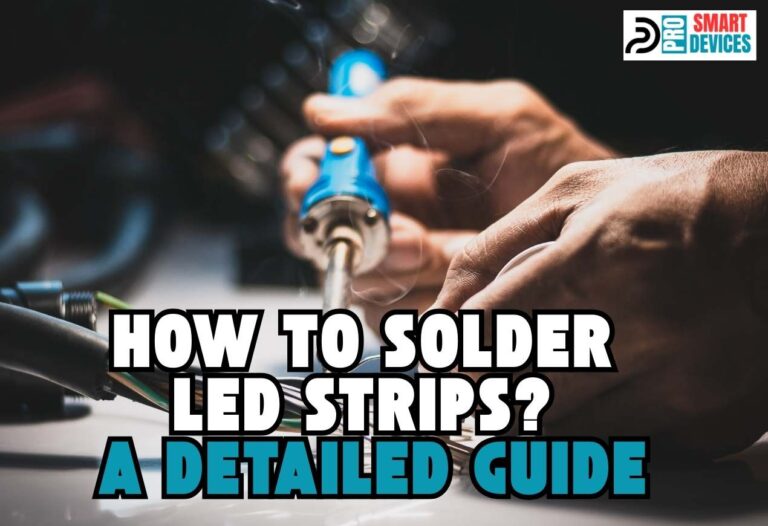Can You Hardwire Philips Hue Light Strip?
Philips Hue light strip requires a plug adapter to work. So, it is questionable whether you can hardwire the Philips Hue light strip. Making such a difference can affect the Philips Hue warranty, too, as there is a chance for the light strip to malfunction without its regular plug adapter. So, it is highly important to do your research before hardwiring. In this guide, we will reveal the possibility of hardwiring Philips Hue light strip, along with all the factors you should pay attention to.
Can You Hardwire Philips Hue Light Strip?
Yes, you can hardwire a Philips Hue light strip, but it is not recommended because they are designed to use the plug adapter. Hardwiring requires some technical knowledge and skills, so here is what you basically need to know about it.
Power Supply
The Philips Hue light strip normally plugs into a power outlet using a transformer. To hardwire it, you need to bypass this transformer and connect the light strip directly to your home’s electrical wiring. This means you’ll need an appropriate power source that matches the voltage and amperage requirements of the light strip.
Safety Precautions
This task can be tricky since you deal with electricity. It is a must to turn off the power at the circuit breaker before starting any electrical work, ensuring safety and avoiding any risk of electric shock.
Installation
Depending on your comfort and experience with electrical work, you may need to hire a licensed electrician to do the hardwiring. They can ensure that the installation is safe and complies with local electrical codes.

Control and Connectivity
Based on our experience, the light strip will still be controllable via the Philips Hue app or other smart home systems after hardwiring, as the hardwiring only affects its power source, not its connectivity features.
How to Hardwire Philips Hue Light Strip?
Hardwiring a Philips Hue light strip involves bypassing its standard plug-in power adapter and connecting it directly to your home’s electrical wiring. This process requires a good understanding of electrical systems and safety procedures. Thus, if you’re not experienced in electrical work, we highly recommend hiring a professional electrician.
Now, let us explain the entire procedure step by step.
Materials Needed
1. Philips Hue light strip.
2. Wire nuts or appropriate connectors.
3. Electrical wire (appropriate gauge).
4. Tools for stripping and cutting wires.
5. Screwdriver.
6. Electrical tape.
7. Junction box (if necessary).
Safety Precautions
- First of all, turn off the power at the circuit breaker to the area where you will be
working. - Use a voltage tester to ensure the power is off before touching any wires.
- Make sure to follow all local electrical codes and safety standards.
1. Prepare the Light strip
Locate the end of the Philips Hue light strip where the power adapter connects. This is where you’ll make your direct electrical connections.
2. Prepare the Power Source
Then identify the electrical source you will be using. This could be an existing outlet, a junction box, or another electrical line.
3. Connect the Wires
- Cut the plug off the Hue light strip, leaving as much wire on the strip as possible.
- Now, strip the ends of the light strip wires and the wires from your power source.
- Connect the wires using wire nuts or connectors. Typically, this will be a live (hot),
neutral, and possibly a ground wire. Check whether that the connections match (live
to live, neutral to neutral, ground to ground).
4. Securing the Connection
Make sure to secure the wire nuts or connectors with electrical tape to ensure they don’t come loose. If you are making connections inside a wall or ceiling, you should use a junction box for safety.
5. Test the Connection
Turn the power back on at the breaker. Then, test the light strip using the Philips Hue app or its control system to ensure it’s working correctly.
6. Finalize the Installation
Once you confirm everything is working, secure the light strip in your desired location.
Important Consideration
- Voltage and Amperage: We suggest checking whether the electrical source matches the
requirements of the light strip. - Avoid Overloading Circuits: Ensure that the added load of the light strip doesn’t
overload the circuit. - Compliance with Local Codes: The installation must comply with local building and
electrical codes.
Related: How Long Do Hue Bulbs Last?
Can hardwiring Philips Hue light strip void warranty?
Yes, hardwiring a Philips Hue light strip can void its warranty. Generally, Philips’ warranty
covers defects in materials and workmanship under normal use. So, modifying the light strip, including hardwiring it to your home’s electrical system, is considered an alteration from its intended use and design.
When you modify or tamper with the product in a way that is not supported or instructed by Philips, it voids the warranty. This is standard practice for most electronic devices, as manufacturers cannot guarantee the safety or functionality of the product after you make a change.
If you’re concerned about maintaining the warranty, our advice is to use the light strip as
designed, with its original power adapter and connection method. If you require a hardwired solution, the best practice is to consult with a professional or look for lighting solutions that are designed for direct hardwiring.

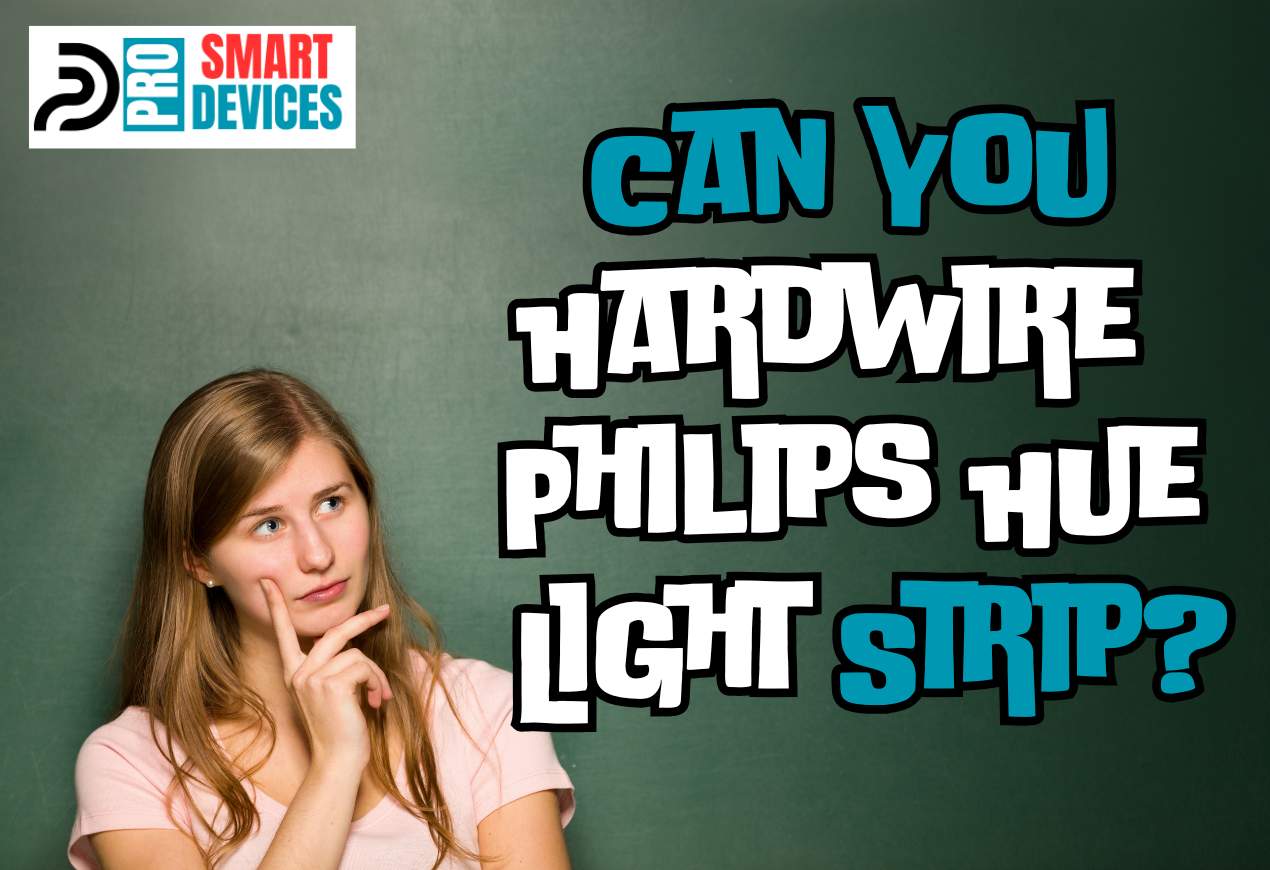
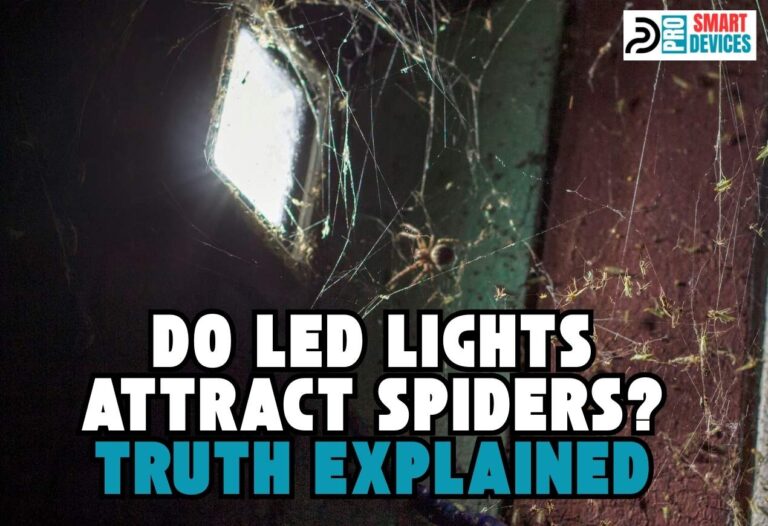
![LED Wafer Lights vs Can Lights [Comparison]](https://prosmartdevices.com/wp-content/uploads/2024/12/MENU-1-768x526.jpg)